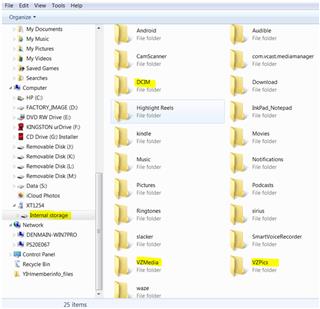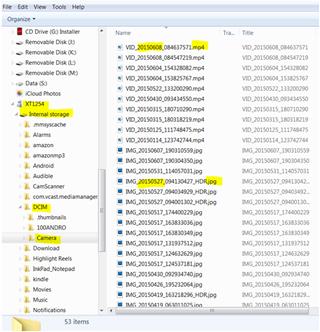TRANSFER PICTURES & MUSIC from SMARTPHONE to PC
How to Transfer Pictures and Music from your Smartphone directly to your PC and Vice Versa
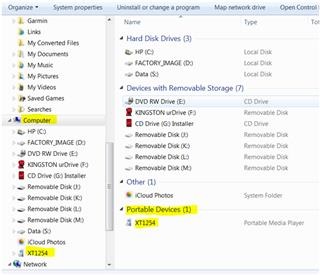
Every Smartphone comes with a USB charger, which is composed of a USB adapter plug and a USB cable.
Detach the USB cable from the adapter plug, and attach the cable to the phone. Attach the USB end of the cable into a USB port on the computer.
Click on the Start button, then click on "Computer".
In the right column you will see a list of all your usual devices and drives and something new, perhaps labeled "Portable Devices" with a strange name such as "XT1254", as it does for a Motorola Droid Turbo phone.
Click on XT1254 or similar. In the right column you will see "Internal Storage". Click on that and then you will see a bunch of folders. Look for DCIM, which is the folder that stores your pictures. (Same holds true when you try to retrieve photos from a camera. It will often show up in a DCIM folder.)
Below you will find more detailed steps with corresponding images to the left. Click on images to enlarge for better view.
Click on XT1254 or similar. In the right pane you will see Internal Storage
When you click on Internal Storage, you will see a bunch of folders.
Look for DCIM, which is the folder that stores your camera pictures.
Other folders such as VZMedia and VZPics (VZ for Verizon subscribers) will also hold pictures.
Click on DCIM, then click on Camera
You will see a bunch of files in the right pane, most probably looking like this for images "IMG_20150527_094130427.jpg", or "VID_20150608_084637571.mp4" for videos.
The following is an ANALYSIS of the first 8 numbers in IMG_20150527_094130427.jpg:
20150527 is the DATE which can be broken up like this - yyyymmdd (y for year, m for month d for day) as in 2015-05-27(May 27, 2015). The next four numbers 0941 after the underscore is the TIME in 24 hour format, as in hhmm (h for hour, m for minute) as in 9:41 AM .
In the Video VID_20150608_084637571.mp4 the time would be 08:46 or 8:46AM. I haven't figured out what the last five numbers stand for.
Click on that, and you will see a bunch of files, most probably looking like this for images "IMG_20150514_113140768.jpg", or "VID_20150315_180318219.mp4” for videos.
Let's analyze the first 8 numbers number in the name IMG_20150514_113140768.jpg: 20150514 is the date which can be broken up like this - yyyymmdd (y for year, m for month d for day) as in 2015-05-14 (May 14, 2015). The next four numbers 1131 after the underscore is the time in 24 hour format, as in hhmm (h for hour, m for minute) as in 11:31 AM . In the Video VID_20150315_180318219.mp4 the time would be 18:03 or 6:03PM. I haven't figured out what the last five numbers stand for.
To save the pictures:
Select the pictures you want by clicking on them, then copying and pasting into a folder on your computer.
TRANSFERRING MUSIC TO YOUR DROID PHONE
Music can be transferred via your file explorer the same way as pictures but to a different folder. Pictures are stored in the DCIM folder but Music should stored in the Music folder.
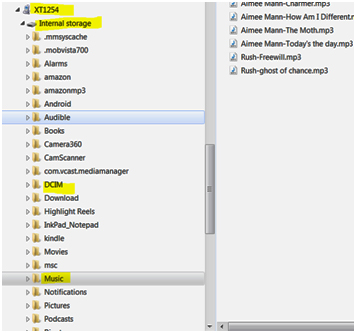
To LISTEN to your downloaded songs search for the "Play Music" App on your Droid. (It's a pre-installed Google Play app.) The ICON looks like an ORANGE HEADPHONE HEADSET. Click on it and you will see your music. In the upper Left-Hand corner you will see an icon with 3 horizontal bars. Click on it, and if you click on "My library", you will see a list of all your songs which you can sort by Artists, Albums, etc.